摘要:出现 “Unable to execute dex: Multiple dex files define. Conversion to Dalvik format failed” 类似的错误,一般都是因为编译的时候,出现多个 .jar 包的问题,我们可以尝试移除相关的 .jar 包,然后重新编译。
Runtime Environment
OS: Mac OS X 10.9.2
IDE: ADT Bundle v23.0.2
OS: Mac OS X 10.9.2
IDE: ADT Bundle v23.0.2
在使用 eclipse + ADT 开发 Android 项目开发的过程中,运行项目的时候,发现有以下错误:
[2014-11-17 19:01:24 - Dex Loader] Unable to execute dex: Multiple dex files define Landroid/support/v4/accessibilityservice/AccessibilityServiceInfoCompat$AccessibilityServiceInfoVersionImpl; [2014-11-17 19:01:24 - **********] Conversion to Dalvik format failed: Unable to execute dex: Multiple dex files define Landroid/support/v4/accessibilityservice/AccessibilityServiceInfoCompat$AccessibilityServiceInfoVersionImpl;
从以上内容可以看出应该是 android-support-v4.jar 包冲突的原因。我们去到项目中的 bin/dexedLibs 文件夹下:
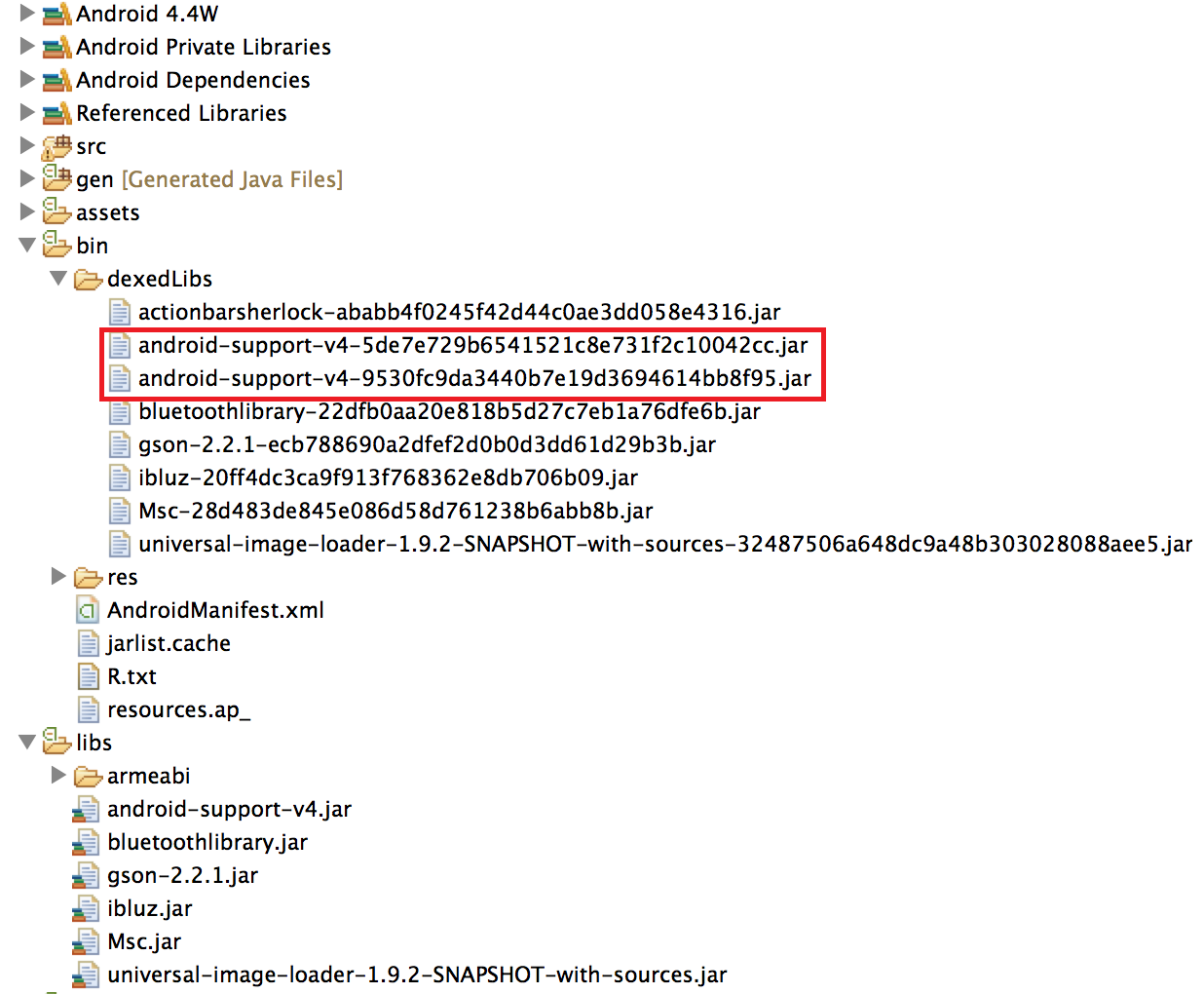
我们可以看到在 bin/dexedLibs 文件夹下有两个 android-support-v4 的编译 .jar 包,由于我的项目中引入了一个 Actionbar Sherlock 的库工程,我猜测是这个库工程中的 android-support-v4.jar 和本工程中的 android-support-v4.jar 包冲突。我们右键点击项目,选择 Build Path → Configure Build Path → Order and Export :我们取消 android-support-v4.jar 前面的对勾。重新编译。问题解决!
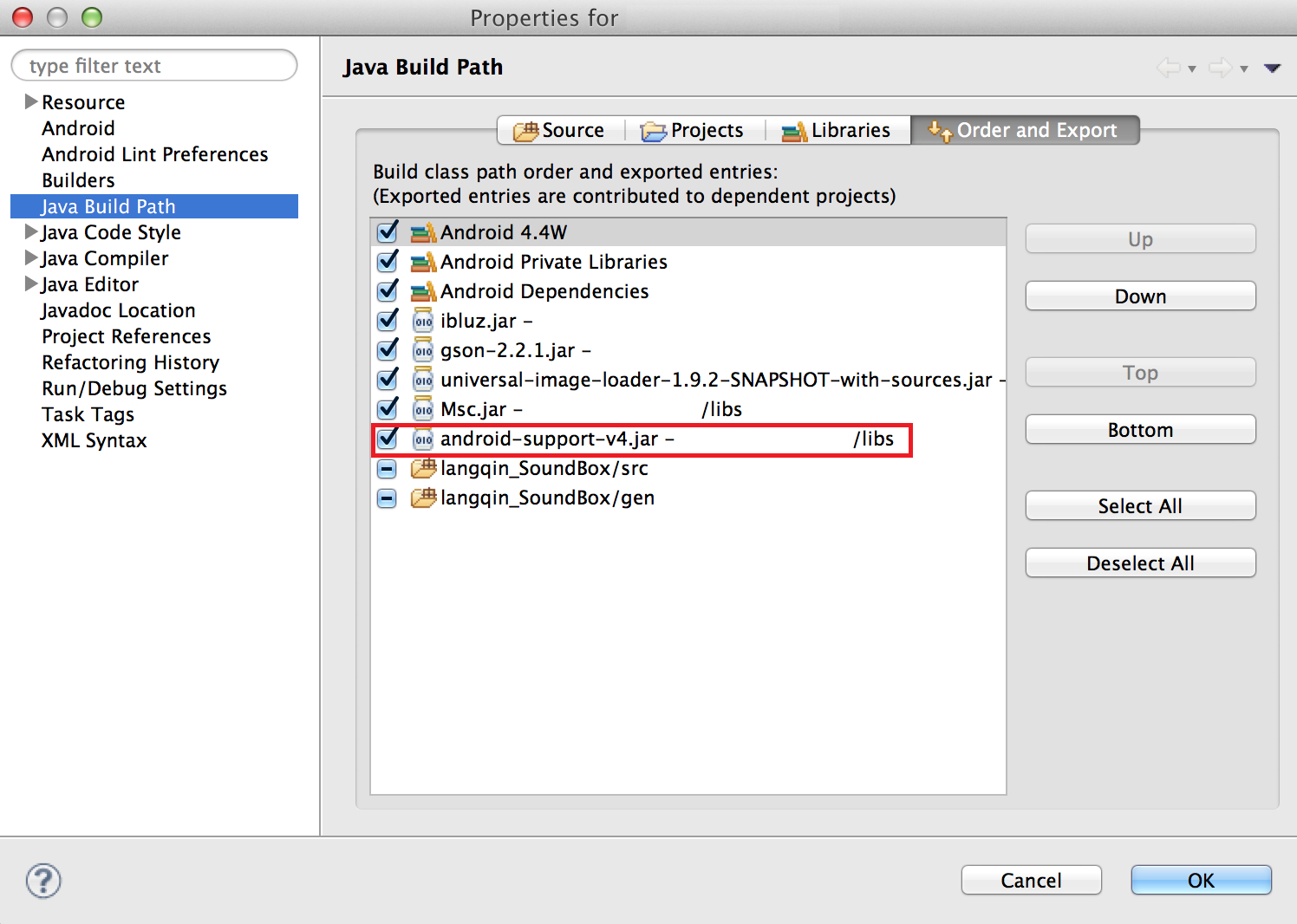
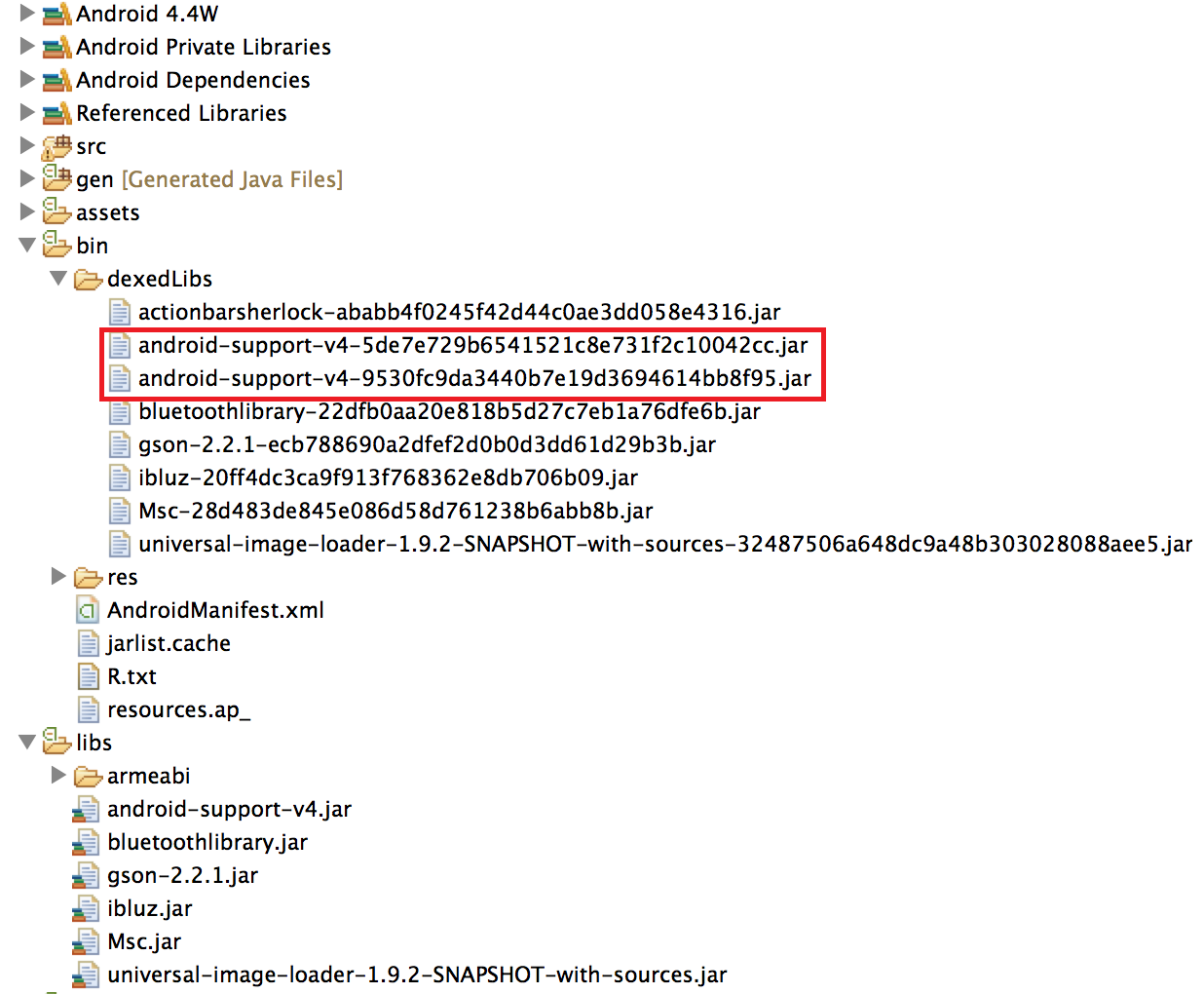
我们可以看到在 bin/dexedLibs 文件夹下有两个 android-support-v4 的编译 .jar 包,由于我的项目中引入了一个 Actionbar Sherlock 的库工程,我猜测是这个库工程中的 android-support-v4.jar 和本工程中的 android-support-v4.jar 包冲突。我们右键点击项目,选择 Build Path → Configure Build Path → Order and Export :我们取消 android-support-v4.jar 前面的对勾。重新编译。问题解决!
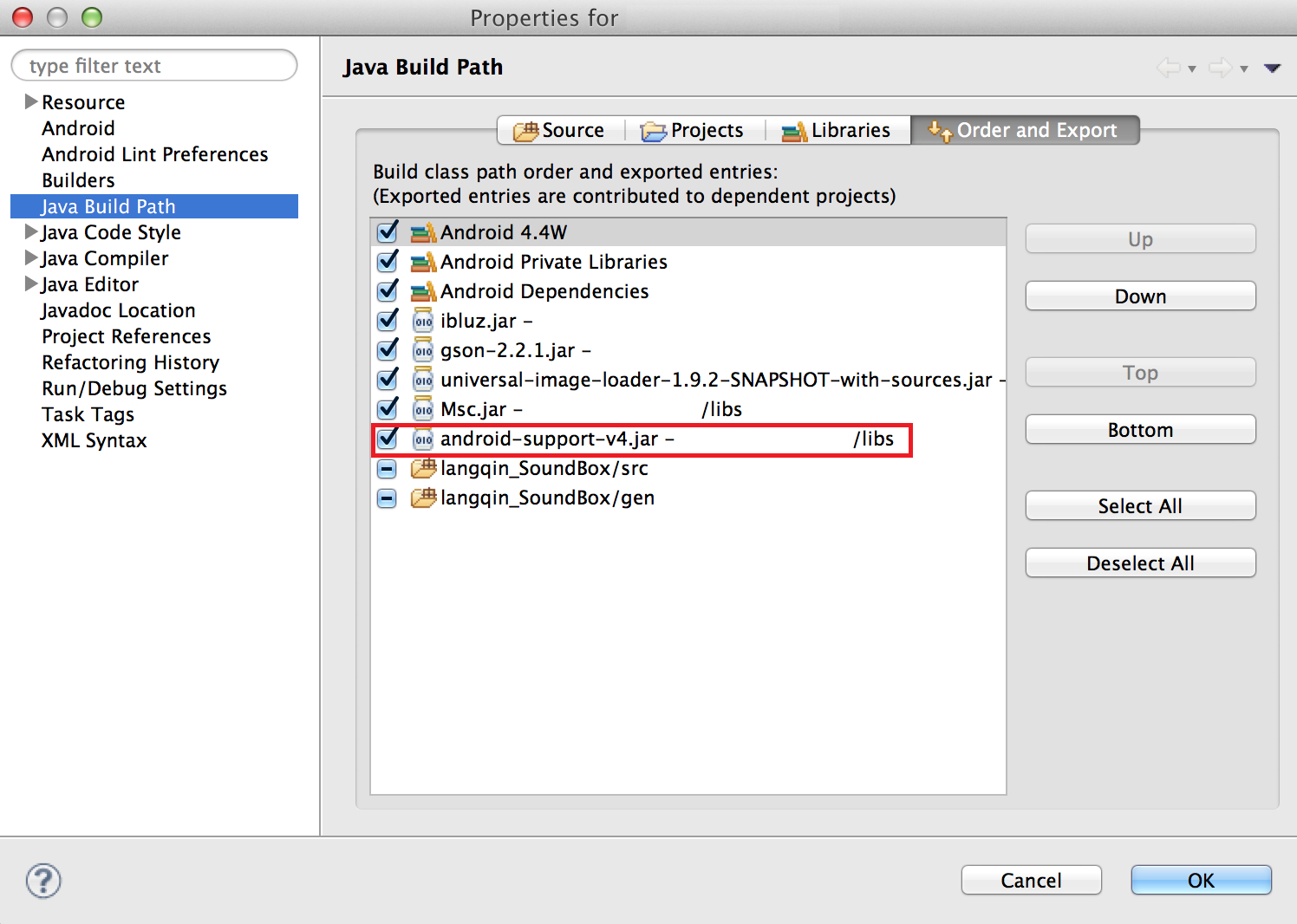
如果出现 “Unable to execute dex: Multiple dex files define. Conversion to Dalvik format failed” 类似的错误,一般都是因为编译的时候,出现多个 .jar 包的问题,我们可以尝试移除相关的 .jar 包,然后重新编译。
本博客所有文章如无特别注明均为原创。复制或转载请以超链接形式注明转自ifeegoo,原文地址《eclipse:运行 Android 项目时出现 “Unable to execute dex: Multiple dex files define. Conversion to Dalvik format failed” 错误分析及解决方法》
上一篇: « eclipse:用 eclipse + ADT 开发 Android 项目应该注意的细节点
下一篇: 在 Mac OS X 上关联 GitHub »


 微信扫一扫,打赏作者吧~
微信扫一扫,打赏作者吧~