摘要:Android 设计之设备:可穿戴设备。上下文流,Cue Card,其它 UI 特性。
Designing apps for wearable devices powered by Android Wear is substantially different than designing for phones or tablets: different strengths and weaknesses, different use cases, different ergonomics. To get started, you should understand the overall vision for the Android Wear experience, and how apps fit into and enhance this experience. We’ve also provided source files for UI resources that you can use in your own apps in the Downloads section.
为由 Android Wear 驱动的可穿戴设备设计应用和给手机或平板设计应用,是有本质的区别的:不同的长处和短处、使用情况和人体工程学。开始之前,你应该了解 Android Wear 体验的整体愿景,以及应用如何适应和增强这种体验。我们也在下载区提供给你在自己的应用中使用的 UI 资源的源文件。
A new form factor deserves a new UI model. At a high level, the Android Wear UI consists of two main spaces centered around the core functions of Suggest and Demand. Your app will have an important role to play in both of these spaces.
一种新形式的因素应该要有一种新的 UI 模型。从高层次来说,Android Wear 的 UI 包含两个主要居中的围绕 推荐和需求两个核心功能的空间。你的应用将在这两个空间中扮演重要角色。
Suggest: The Context Stream
推荐:上下文流
The context stream is a vertical list of cards, each showing a useful or timely piece of information. Much like the Google Now feature on Android phones and tablets, users swipe vertically to navigate from card to card. Only one card is displayed at a time, and background photos are used to provide additional visual information. Your application can create cards and inject them into the stream when they are most likely to be useful.
上下文流是一个垂直的卡列表,每一个卡片显示一则有用或及时的信息。和 Android 手机与平板上的 Google Now 特性很相似,用户可以通过上下滑动方式从一个卡片切换到另外一个卡片。同一时间只显示一张卡片,背景图片用来提供额外的可视信息。在你的应用中,你可以创建有用的卡片,并且将他们加入到卡片流中。
This UI model ensures that users don’t have to launch many different applications to check for updates; they can simply glance at their stream for a brief update on what’s important to them.
这种 UI 模型确保了用户不需要启动很多不同的应用来检查更新的信息;他们可以通过简单扫描流中简短的更新信息来获取对于他们来说重要的信息。
Cards in the stream are more than simple notifications. They can be swiped horizontally to reveal additional pages. Further horizontal swiping may reveal buttons, allowing the user to take action on the notification. Cards can also be dismissed by swiping left to right, removing them from the stream until the next time the app has useful information to display.
卡片流不仅仅是简单的通知。可以通过左右侧滑卡片来展现额外的页面,进一步水平侧滑可以展现按钮,允许用户操作通知。可以通过从左向右滑动来从流中移除卡片,直到下次应用有有用的信息显示。
Demand: The Cue Card
需求:Cue Card
For cases where Android Wear does not suggest an answer proactively through the context stream, the cue card allows users to speak to Google. The cue card is opened by saying, “OK Google” or by tapping on the background of the home screen. Swiping up on the cue card shows a list of suggested voice commands, which can also be tapped.
因为 Android Wear 的上下文流不能主动的提供建议,所以 Cue Card 允许用户与 Google 对话。Cue Card 通过说 “OK Google” 或者轻点主屏幕背景来开启。向上滑动 Cue Card 可以展示推荐的语音命令列表,同样可以被点击。
At a technical level, each suggested voice command activates a specific type of intent. As a developer, you can match your applications to some of these intents so that users can complete tasks using these voice commands. Multiple applications may register for a single voice intent, and the user will have the opportunity to choose which application they prefer to use.
在技术层面上,每一个推荐的语音命令触发一个指类型的意图。作为开发者,你可以为你的应用匹配其中的一些意图,以便用户能够通过这些语音命令完成任务。多个应用可以注册同一个语音意图,用户有机会选择哪个应用优先使用。
Applications can respond to a voice command in the same way as they can respond to a tap on a regular in-stream action button: by adding or updating a stream card, or by launching a full screen application. Voice input often takes the form of a command, such as “remind me to get milk,” in which case a simple confirmation animation is sufficient to display before automatically returning to the Context Stream.
应用能够响应语音命令的同时,也可以通过常规流内动作按钮的点击来响应:添加或更新一个卡片流,或启动一个全屏应用。语音输入通常以命令的形式,例如“提醒我去拿牛奶“,这种情况下,在自动返回到上下文流之前,足够显示简单的确认动画了。
Other UI Features
其它 UI 特性
The Home screen is the default state of the device and features:
The background, showing either content relating to the first card or a custom watch face design, depending on the watch face the user has chosen. Tapping anywhere on the background or saying “Ok Google” starts a voice query.
Status indicators, showing connectivity, charging status, airplane mode, and in some watch faces a count of unread items.
The top ranked card in the Context Stream, peeking up at the bottom of the screen. The amount of the peek card that appears is determined by the current watch face.
主屏幕是默认的设备状态和特性:
背景,显示第一个卡片的内容或者自定义表面设计,取决于用户选择的表面。亲点背景的任何位置或者说”OK Google“可以启动语音查询。状态显示可以显示连接状态、充电状态、飞行模式,还有一些表面可以显示未读条目。
上下文流中顶部的卡片,是可以在屏幕底部看到的。能够看到的卡片数量取决于当前表面。
用户可能会选择将表面显示在主屏幕的的背景里。表面会显示时间和容纳上下文流中顶部的卡片。用户可以通过长按当前的一个表面来选择不同的表面。
Watch faces may be chosen by the user to appear in the background of the Home screen. Watch faces display the time and accommodate the top ranked peek card. The user can choose a different watch face by long pressing on the current one.
用户可能会选择将表面显示在主屏幕的的背景里。表面会显示时间和容纳上下文流中顶部的卡片。用户可以通过长按当前的一个表面来选择不同的表面。
Some devices may enter a low-power Ambient Mode when not being used. This usually involves dimming the screen in some way. The contents of a peek card will automatically be optimized for display in this state. Users can exit ambient mode by tapping on the screen, by tilting the screen towards them, or by pressing a hardware button if one exists.
当一些设备不使用的情况下,会进入低功耗环境模式。此举会以某种方式降低屏幕亮度。在这种状态下,可见的卡片会自动的优化显示。用户可以通过轻点屏幕、向自己倾斜屏幕、按硬件按钮这几种方式退出这种低功耗环境模式。
Swiping down on the Home screen reveals the Date and Battery display. Dragging further down toggles Mute mode, preventing interruptive notifications from vibrating and illuminating the screen.
向下滑动主屏幕可以显示日期和电量。向下拖动可以切换静音模式,防止打扰的通知带来的震动和点亮屏幕。
The Settings screen can be invoked from the cue card or on some devices using a hardware button. From here the user may shut down or restart their device, adjust screen brightness, toggle airplane mode, and access device information.
设置屏幕可以从 Cue Card 中 或者在某些设备上通过硬件按钮来调出。在设置屏幕中,用户可以关闭或重启他们的设备,调整屏幕亮度,切换飞行模式,获取设备信息。
Full screen apps can be launched on top of the main stream where a wider range of interaction is called for. Although not stylistically limited to the context stream pattern, apps should respect the same design principles as the rest of the system. For more information, see the App Structure guide.
全屏应用可以在更大的交互范围的主”流“的顶部被启动,尽管没有上下文流模式的风格限制,但是应用应当与系统其它部分的设计理念保持一致。更多信息,请参见应用结构向导。
打赏
微信扫一扫,打赏作者吧~


 微信扫一扫,打赏作者吧~
微信扫一扫,打赏作者吧~